|
Login Offers
This section is a time-saver and a money-maker all rolled into one. When
you invent a login offer to show your members, this is where you define
the specifics on how and when the offer will be displayed.
As I mentioned earlier, your login offers don't have to be of the OTO
variety. There's no denying the fact that OTOs are effective and are a
great way to encourage your members to take action straight away, but the
option is still down to you and what works for your members. By all means
start with an OTO, but don't assume that this is automatically going to be
the most profitable route for your members. Your niche and your mix of
customers are unique. Discover what works best for YOU.
The joy of the LFM system is that all of this can be automated. Rather
than having to schedule time every week, or month, to generate a new
offer, you can create all of your offers at the start, so all that's left
to do after that is test, tweak and, of course, watch the money come
rolling in.
LFM provides a hefty degree of customisation for your offers; you can
assign each of your offers to one, or a combination of, the following
categories:
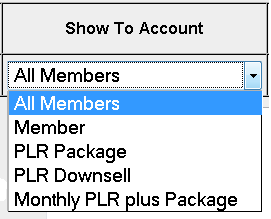 Show
To Account' Show
To Account'
All the member levels that you've already
created will show in this drop-down box. The obvious function for this
criteria is to avoid showing upgrade offers to members that are already in
the top level. But this can also work in reverse. The members that have
already purchased have proven their willingness to spend money with you
and are ripe for further offers. Exclusive offers for VIP members is a
straight-forward pitch and, most importantly, it allows you to state a
valid reason for making a unique offer, just for this membership level.
The word 'because' is a powerful one; by crafting offers that are targeted
to a particular member level, AND giving a reason for doing so, you create
a space in which people will feel comfortable making a purchase.
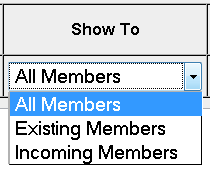 Show
To' Show
To'
A simple choice here between 'All Members',
'Existing Members' and 'Incoming Members'. The very first login offer that
you want members to see should be targeted at Incoming Members; subsequent
offers should be aimed at Existing Members. This requires little
explanation except to point out that there is a subtle difference in the
mindset of a new member and an existing member. A new member is still
getting to know you and your product, whereas an existing member has
already logged in and least once and so is, hopefully, happy that you've
delivered on your first set of promises. Tailor the tone of your offer
accordingly; be polite to Incoming Members and offer plenty of social
proof, but feel free to be more relaxed and friendly with Existing
Members.
If your offer isn't an OTO and you want it to be shown to Incoming Members
and Existing Members alike, select All Members in this field.
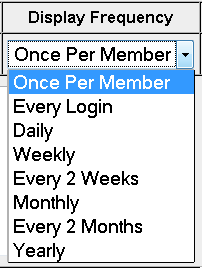 Display
Frequency Display
Frequency
There are two different types of option in
this field, so be sure to note the difference. 'Once Per Member' is for a
standard OTO. The rest of the options in this menu are for offers that
will be shown repeatedly.
'Every Login' will, as the name suggests, display your offer EVERY single
time that a member logs in, from the first to the hundredth. If you only
ever expect your members to log in a handful of times, this option is
perfectly fine. If, however, the nature of your membership site will
likely see your members logging in more frequently, then you may wish to
limit how often a repeated offer is shown. This is simply a courtesy to
your members. Yes, you want them to see the offer repeatedly so they have
more than one opportunity to consider your pitch, but you probably won't
make many friends if a member has reason to log in ten times a day, and
has to click past your offer, again, and again, and again! Fine-tune the
Display Frequency so your members have plenty of opportunities to
reconsider your offer, but won't become sick of the sight of it.
 Min.
Days Min.
Days
At first glance, this may seem like a
repeat of the previous option, but it actually performs a very different
function. By entering a number in this field, your offer will be held back
until your member has been registered at least that many days. As with the
'Show To Account' field, this allows you to tailor offers to the status of
your member and offers that all-important 'Because''. Here are a couple of
examples:
Loyalty Discount Offer: Set this for a minimum of 90 days. Once a member
has been registered for at least this long, the next time they log in they
will be presented with this offer. The offer thanks the member for their
loyalty and this offers them a special discount off the regular upgrade
cost. Note that you're giving the member a REASON why you're making this
offer now and makes it sound more like a gift than an offer. A member that
hasn't ruled out upgrading, but hasn't quite seen enough to be convinced,
may be swayed by even a small discount.
New Content Delivery: One of the most exciting features of LFM - that we'll
discuss in more detail later on - is the ability to hold content and
products back until a member has been registered for a specific amount of
time. This is especially handy if your membership requires a monthly
subscription payment. In this example, you provide new content every
month, but upgraded members receive additional bonuses. By setting the
'Min. Days' field accordingly, you can craft offers that specifically
refer to the new content that the member is about to receive and tease
them with the additional bonuses they'd receive if they were only to
upgrade for just a few dollars more'
Rank
The more inquisitive readers might be wondering how to keep track of
multiple offers to ensure you don't get offers overlapping. The answer is
that you don't have to. By giving each offer a different numerical rank,
you can specify, from the start, which offers are the most important. If a
member qualifies to be shown more than one offer, the LFM system will use
the numerical rank to determine which offer should be shown. Simple.
Targeted Offers
Being able to make offers that are targeted at a specific demographic of
your members is an incredibly useful feature to have. By combining the
above fields, there are literally dozens of different ways to modify when
your offers are shown. Here is a random sampling:
Offer 1: Shown only the first time a new member logs in.
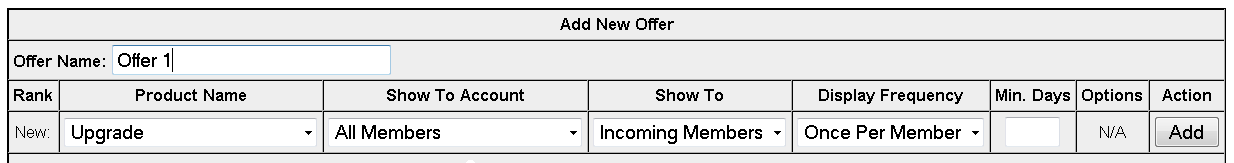
Offer 2: Shown once per month to upgraded members that have been
registered for at least two weeks.
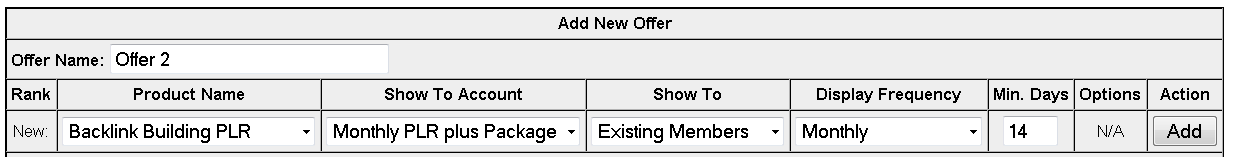
Offer 3: Shown once to upgraded members who have been a member for more
than two weeks.
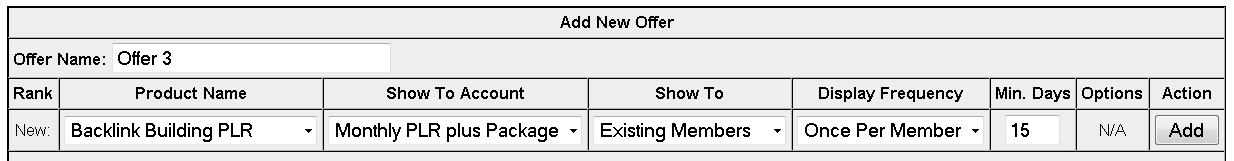
Offer 4: Shown repeatedly, every two weeks, but only to existing
members who have been a member for at least 30 days.
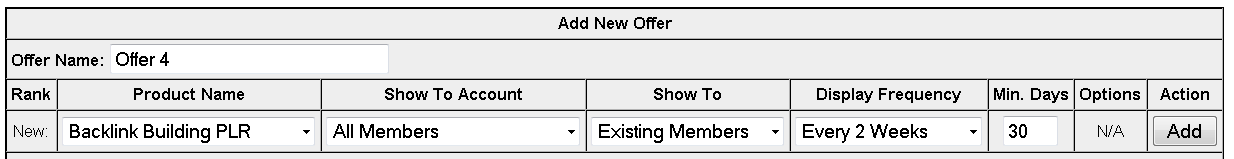
Macros
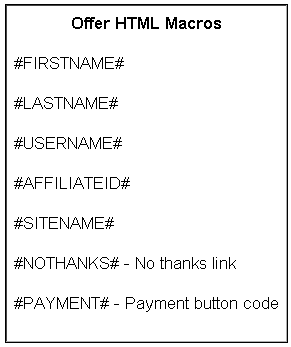 This
section is the first time we've come across the 'Macros' function. In
every case this appears, it means there is a short-cut available for
customising your page or email. Some of these are fairly one-dimensional;
#PAYMENT#, for example, is a macro that will automatically create a
purchase button when the offer loads in your member's browser. This
section is the first time we've come across the 'Macros' function. In
every case this appears, it means there is a short-cut available for
customising your page or email. Some of these are fairly one-dimensional;
#PAYMENT#, for example, is a macro that will automatically create a
purchase button when the offer loads in your member's browser.
Other 'Macros', however, do have a marketing function. Robert and Puddy
enables you to customise your offer page. Place these macros at the top of
the page, and each member will see their own name displayed in the
headline. A handy way of grabbing attention.
Maybe your Login Offer isn't an offer at all. Maybe you've created a page
that introduces the member to your affiliate program and encourages them
to get started. In that case, the macro will come in handy for giving the
member their personalised affiliate link, directly on the page.
The flexibility to customise your offers is an important function. Once
these have all been set up, you can leave them running on their own while
you get on with the business of traffic generation and, perhaps, creating
a new membership site.
|

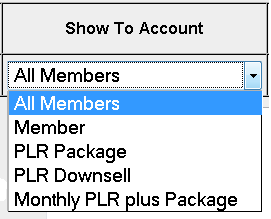 Show
To Account'
Show
To Account'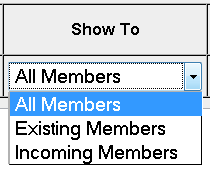 Show
To'
Show
To'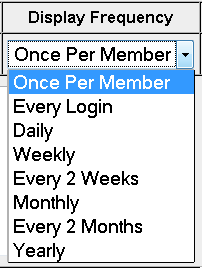 Display
Frequency
Display
Frequency Min.
Days
Min.
Days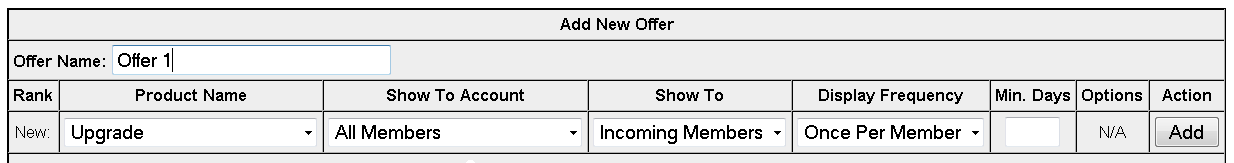
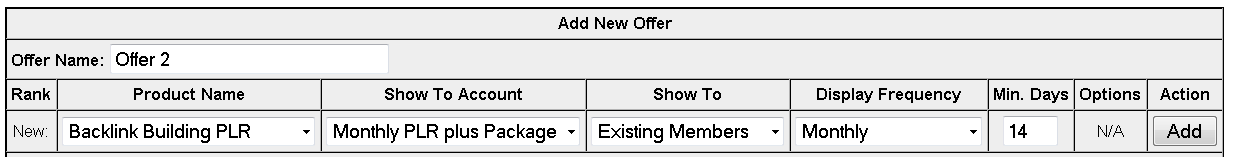
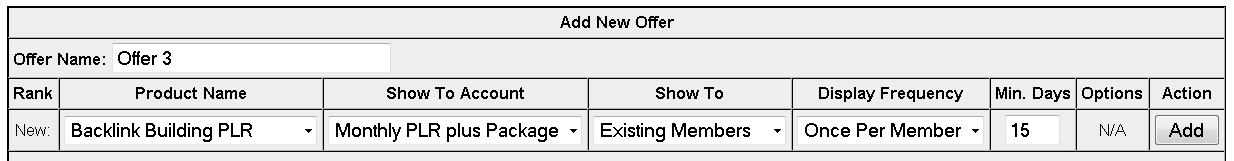
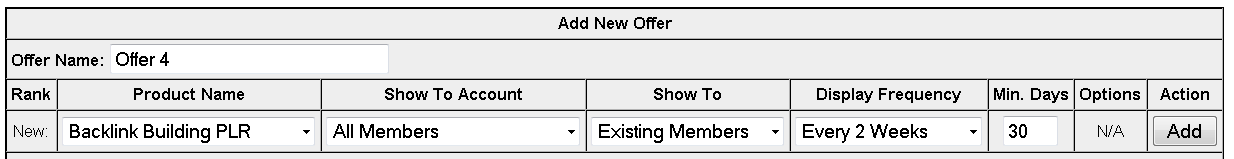
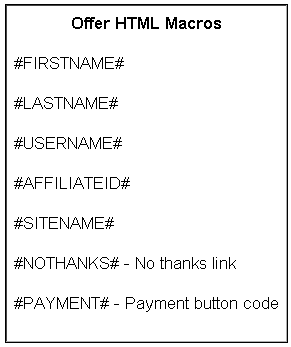 This
section is the first time we've come across the 'Macros' function. In
every case this appears, it means there is a short-cut available for
customising your page or email. Some of these are fairly one-dimensional;
#PAYMENT#, for example, is a macro that will automatically create a
purchase button when the offer loads in your member's browser.
This
section is the first time we've come across the 'Macros' function. In
every case this appears, it means there is a short-cut available for
customising your page or email. Some of these are fairly one-dimensional;
#PAYMENT#, for example, is a macro that will automatically create a
purchase button when the offer loads in your member's browser.