|
Affiliate Toolbox
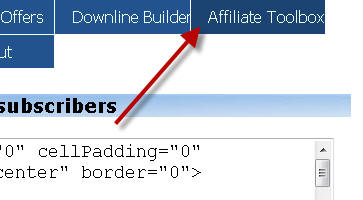 The
Affiliate Toolbox section of LFM provides members with many different ways
in which they can use their unique referral link. Some people will promote
you over a long period of time but, realistically, many will take some
action immediately after they join and then never return to this section
again. That's why it's important to get this set up BEFORE you start
letting people in, and that's also why LFM numbers each affiliate option
as an individual step. The
Affiliate Toolbox section of LFM provides members with many different ways
in which they can use their unique referral link. Some people will promote
you over a long period of time but, realistically, many will take some
action immediately after they join and then never return to this section
again. That's why it's important to get this set up BEFORE you start
letting people in, and that's also why LFM numbers each affiliate option
as an individual step.
Regardless of which affiliate options you activate, LFM will handily
renumber all the options as a sequential series of steps.
Keep in mind that the Affiliate Toolbox is about helping members to do a
better job of referring people to your site. Present it as a useful set of
tools for spreading their referral link around and helping others to
benefit from your membership site as well. By all means champion the
financial benefits, but many of these options are a passive form of
promotion and you should avoid the hype that you might usually be tempted
to employ.
Here is a list of the affiliate tools that LFM provides. Whatever
membership script you're using, these are the facilities you should be
providing to all of your members:
1) Email Your Subscribers: Create an email message that can be
passed on to the member's friends and, hopefully, their entire mailing
list. Note that macros are also activated in the Affiliate Toolbox
section, so make good use of the http://themembershipscript.com/?rid= tag
to automatically insert the member's referral link into each of the tools.
Offer short, medium and long versions of your promotional email message.
Some will insist that pre-written 'swipe copy' doesn't work, but the sad
truth is that, if you don't include this material, then some people just
won't email for you at all. It's better to have affiliates using
pre-written swipe copy, than doing no promotion whatsoever. In actual
fact, swipe copy does work, it just doesn't work as well as a personalised
message. Nevertheless, you can customise the instructions next to each
step, so encourage your members to rewrite the emails in their own voice.
2) Send Tweet to Twitter Followers: Remember that you only get 140
characters to play with so keep it short and sweet. Make the tweet a 'call
to action' and tell the reader why they should click. 'Get a FREE'' or
'Check out this cool'' is the kind of thing you're looking for here.
Whatever message you settle on, leave enough room to add 'Please RT' at
the end or the beginning of the message. This is a commonly understood
instruction for readers to retweet the message to their own followers. You
don't need many Twitter users to follow this instruction to send your
tweet viral.
3) Share This Site on Facebook: Most Facebook users will be
reluctant to add a long-winded sales message to their profile so keep it
conversational, and keep it short. One paragraph at the most. As with the
Twitter message, include a call to action message to encourage readers to
click the referral link.
4) Add These Reviews to Your Site: As with your email messages,
it's better if the member rewrites this in their own voice, and includes
their own opinions. Reviews are different to email promos because readers
expect them to offer a balanced description. This means, less hype, more
facts, and don't write the review as if your site is perfect. It may be
hard to write negative things about your own membership site, but think of
a couple of things you could do better and work this into the review.
5) Tell-a-Friend: This is straightforward. Encourage the member to
send a recommendation email to several of their closest friends.
6) Change Your Email Signature: If you can convince even just a few
of your members to add their referral link to their email signature then
your message is going to be seen by hundreds of people, even in just a
short space of time. I recommend keeping this to a minimum of two lines.
Just a call to action and then the referral link.
7) Change Your Forum Signature: As above.
8) Top Sponsor Ad: This is a good feature for members who own
directories or content sites, but it'll also be picked up by ad-swap site
users. This section can also be easily adapted for blog sidebars, so make
sure you suggest this usage in your customised instructions.
9) Squeeze Page: This feature is particularly important for people
who promote using traffic exchange programs. Traffic exchange users don't
want to send people straight to a full sales page, so create a simpler
squeeze or splash page that acts as a teaser.
Other LFM users who are using login offers will also appreciate some kind
of squeeze or splash page, so don't overlook this tool.
10) Safelist Emails: This is listed separately from the 'Email Your
Subscribers' tool because the format needs to be a little bit different.
People who receive and read safelist emails will be receiving hundreds or
even thousands of emails at a time. This means your subject line has to be
killer and your email has to be short, and to the point.
If you need help figuring out a good attention-grabbing subject line, join
a safelist for yourself and then, when you receive each batch of emails,
scan the subject lines to see which ones jump out at you. This should give
you plenty of inspiration for creating your own.
11) Pop-up Ads: Many people refuse to use pop-ups because they
think they're bothersome. This is absurd. It doesn't matter if they're
annoying, it only matters whether or not they work. And guess what? They
do.
Exit pop-ups are the best option as they give you one last chance to catch
your visitor's attention. Additionally, even if they do annoy your
visitors, they were leaving without buying anyway, so who cares if you
irritate them a little on the way out? If they take you up on your
last-ditch offer, they'll like you just fine after that.
12) 'Thank You' and 'Log Out' Page: Space on these pages is always
at a premium so these mustn't take up too much space. Use your best
medium-sized image. To help the image fit in with the member's pages, it
helps to describe your offer as an unadvertised bonus.
13) Banners: The standard banner size is 468x60 but you should also
include smaller square buttons and vertical banners so your blog users can
place them in their sidebar.
Add an HTML Header
 This
option, available with every feature in the Affiliate Toolbox, is
officially for including instructions and guidance for your members.
Unofficially, it's also another LFM money-spinner. Activate this facility
for every tool, even if it's blatantly obvious how it should be used and,
underneath your instructions, include a banner or button promoting your
affiliate link for a relevant program. This
option, available with every feature in the Affiliate Toolbox, is
officially for including instructions and guidance for your members.
Unofficially, it's also another LFM money-spinner. Activate this facility
for every tool, even if it's blatantly obvious how it should be used and,
underneath your instructions, include a banner or button promoting your
affiliate link for a relevant program.
Relevancy is absolutely crucial here. Get it wrong and you'll look like a
cheap opportunist. Get it right, and you're simply recommending relevant
tools and training. Use your imagination to match products and services to
each affiliate tool. Just in case you're struggling, here are some
pointers:
1) Email Your Subscribers: Recommend one or more mailing list
management service. Most programs of this type pay affiliates on a monthly
basis so these are highly valuable to promote.
2) Send Tweet to Twitter Followers: There are lots of Twitter
management tools out there; many are free, but some, such as TweetGlide
have a paid element that can be promoted by affiliates.
The ability to use Twitter as a viral promotion tool has also given rise
to plenty of eBooks and viral software tools so you shouldn't have any
problems filling this slot with some suitable banners.
3) Share This Site on Facebook: Marketing your business through
Facebook requires very specific marketing techniques. There are many
reports and eBooks available that claim to teach these skills so find a
good product and feature it here.
4) Add These Reviews to Your Site: If someone is willing to publish
a review of your site, then they may wish to publish reviews of other
affiliate programs. Recommend your most profitable affiliate programs
here, or point your member towards an affiliate network such as Clickbank
or PayDotCom.
5) Tell-a-Friend: There are some really good Tell-a-Friend software
products on the market. Plant the idea that your member can use this kind
of facility to start their own viral campaign and then point them towards
your preferred software.
6) Change Your Email Signature: You need to think laterally here.
You're on the subject of emails, so suggest some suitable spam-blocking
software or an email tracking tool that records when sent emails are
opened.
7) Change Your Forum Signature: Please don't be tempted to promote
forum spamming software. Instead, find a good quality eBook on how to
market through forums in a professional manner.
8) Top Sponsor Ad: Some of your members will use this tool to setup
a pay-per-click campaign. There are some hefty software tools for running
PPC campaigns that you can recommend or, keep it simple, and suggest a
report on improving PPC results.
9) Squeeze Page: Recommend a squeeze page creator. I humbly
recommend
InstantSqueezePageGenerator.com
10) Safelist Emails: Promote a couple of your favourite safelist
programs here. Rather than inserting a couple of random and obscure
websites, stick with some of the more robust and long-term programs such
as ListDotCom and ListBandit.
11) Pop-up Ads: Pop-up creation software. Obviously.
12) 'Thank You' and 'Log Out' Page: Image design software is useful
for creating 'Thank You' and 'Log Out' page graphics. A bundle of
marketing-related graphics is also a good fit for this tool.
13) Banners: A bundle of marketing-related banners also works here,
or suggest one of the many banner-creation services available.
More Tools
Have your Affiliate Toolbox all set up and ready to use before you
register your first member, but don't be satisfied with your first
attempt. Once a month, add a new affiliate tool, or expand an existing
category. Then, email your members to say, 'We've put new tools in the
affiliate marketing area, to see what we've added, login at''
The goal is to keep giving your members a friendly push in the direction
of your affiliate program while, at the same time, giving them another
reason to log-in. Surely by now you understand why this is so desirable.
|
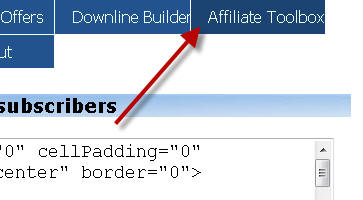 The
Affiliate Toolbox section of LFM provides members with many different ways
in which they can use their unique referral link. Some people will promote
you over a long period of time but, realistically, many will take some
action immediately after they join and then never return to this section
again. That's why it's important to get this set up BEFORE you start
letting people in, and that's also why LFM numbers each affiliate option
as an individual step.
The
Affiliate Toolbox section of LFM provides members with many different ways
in which they can use their unique referral link. Some people will promote
you over a long period of time but, realistically, many will take some
action immediately after they join and then never return to this section
again. That's why it's important to get this set up BEFORE you start
letting people in, and that's also why LFM numbers each affiliate option
as an individual step.  This
option, available with every feature in the Affiliate Toolbox, is
officially for including instructions and guidance for your members.
Unofficially, it's also another LFM money-spinner. Activate this facility
for every tool, even if it's blatantly obvious how it should be used and,
underneath your instructions, include a banner or button promoting your
affiliate link for a relevant program.
This
option, available with every feature in the Affiliate Toolbox, is
officially for including instructions and guidance for your members.
Unofficially, it's also another LFM money-spinner. Activate this facility
for every tool, even if it's blatantly obvious how it should be used and,
underneath your instructions, include a banner or button promoting your
affiliate link for a relevant program. 